Payment Reconciliation
By Satish on June 8, 2021
BeginnerPayment Reconciliation is used to link payments with invoices.
In complex scenarios, especially in the capital goods industry, sometimes there is no direct link between payments and invoices. You send invoices to your Customers and your Customer sends you block payments or payments based on some schedule that is not linked to your invoices.
In such cases, you can match Payments with Invoices using Payment Reconciliation.
To access Payment Reconciliation, go to: Home > Accounting > Banking and Payments > Match Payments with Invoices.
1. How to Match Payments with Invoices
1. Go to Payment Reconciliation.
2. Select a Company.
3. Select a Party Type and select the Party. The Receivable/Payable account will be selected automatically.
4. Select the Bank/Cash account against which the payments need to be reconciled.
5. If you want to filter the records, select a date range for the invoices.
6. Click on the Get Unreconciled Entries button.
7. This will fetch all un-linked Payment Entry and Sales Invoices from that Customer in a table.
8. Delete any unwanted entries.
9. Select the Invoice Number.
10. Amount is the amount paid by the party, Allocated Amount is the amount you want to allocate for the reconciliation.
11. Click on Reconcile. You will see a message saying 'Successfully Reconciled'.
You will get a message that says 'Amount allocated successfully'
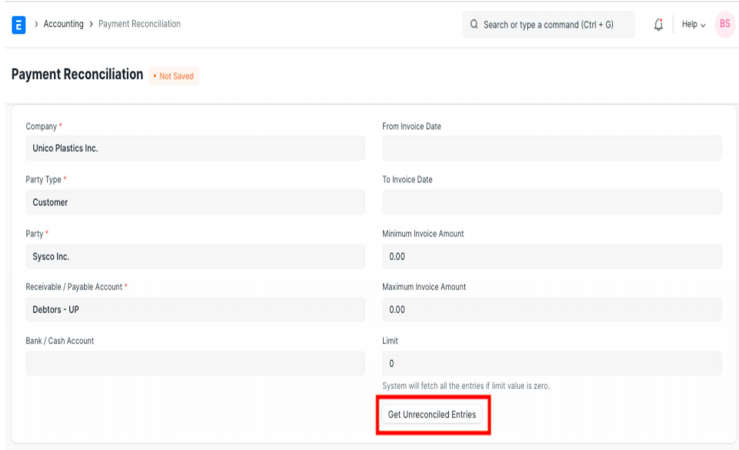
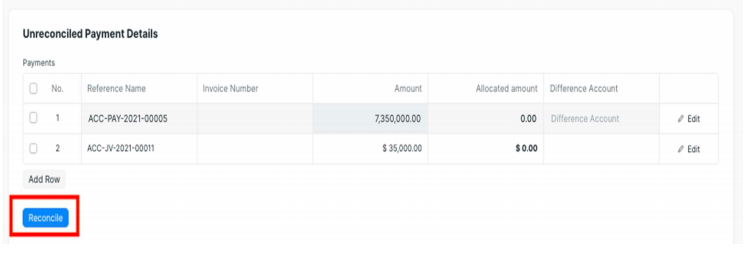
*** End of Document***
More articles on Help Article