How to Login to ERP
By Administrator on April 27, 2021
BeginnerClick on below link
http://autod.vedarthsolutions.com/login#login
You will get below screen for login
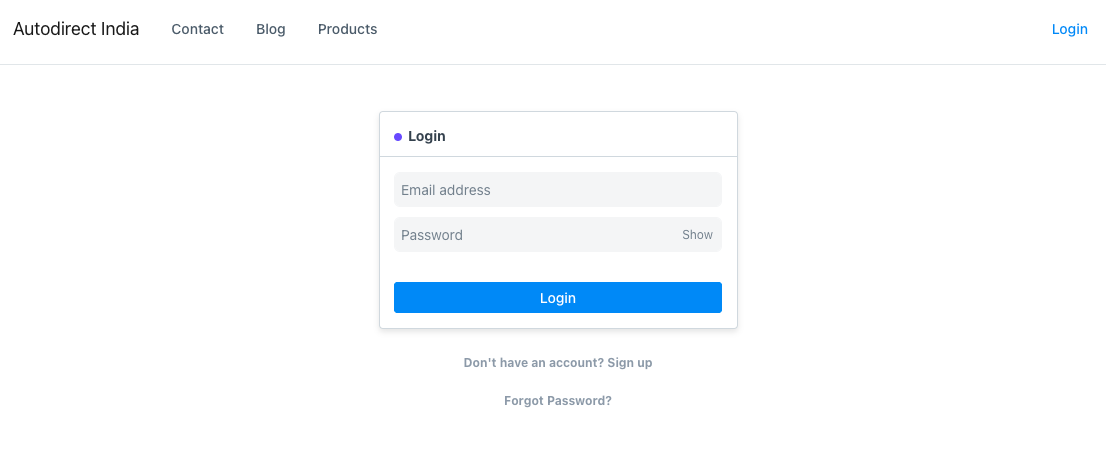
Enter your email ID in "Email address" field
and your system password in "Password" field.
If you have not got the userID and password, please send a mail to info@vedarths.com for your userID and password.
Once you enter above info, you will get below screen of successful login.
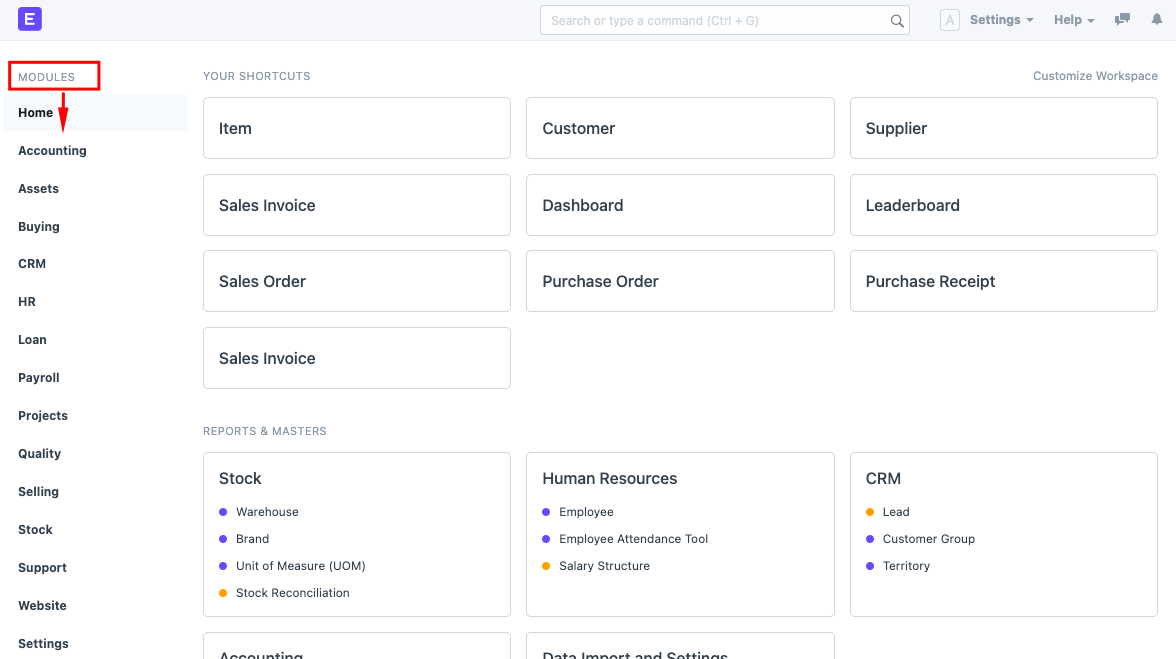
*** End of Document***
Was this article helpful?
More articles on ERP Documents